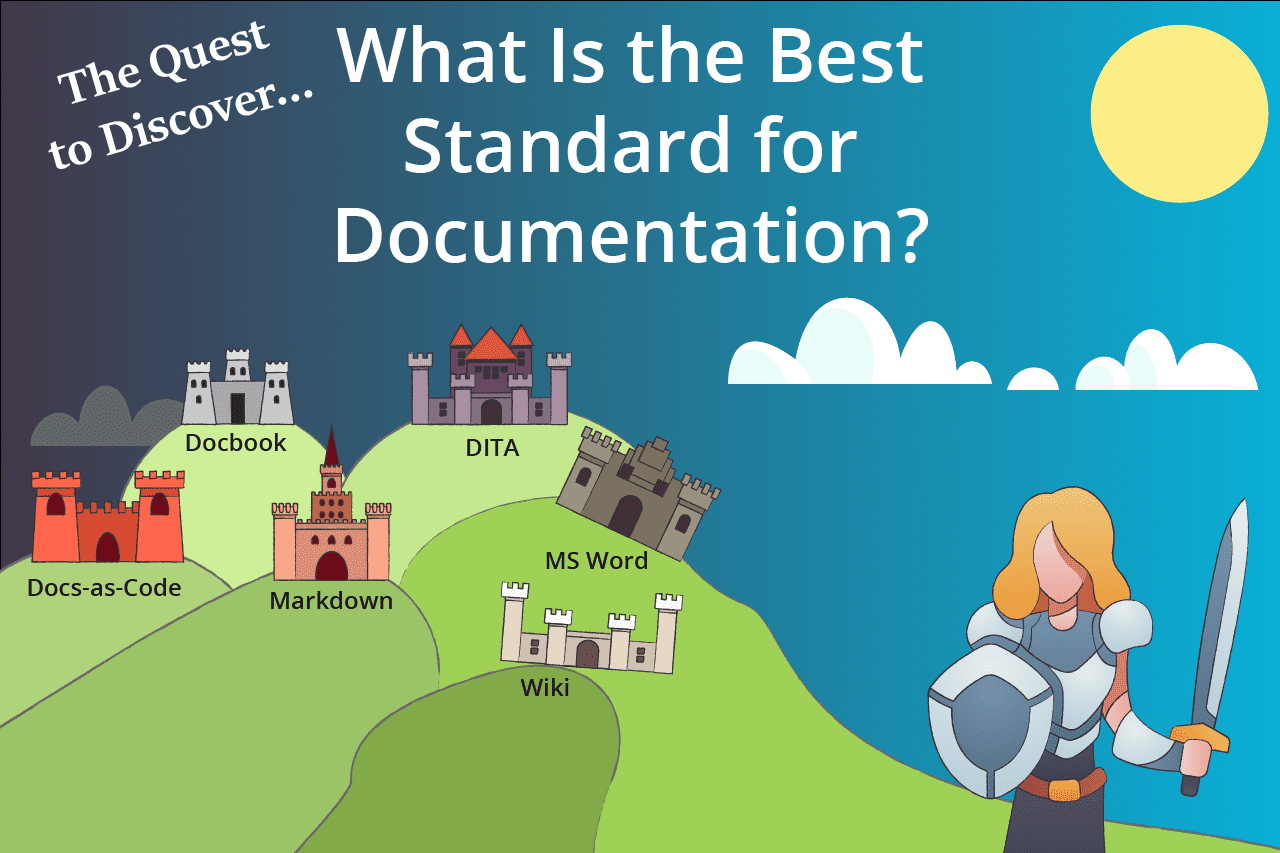Here’s a not-so-secret secret — customers would actually prefer to solve their problems on their own. Sitting on hold to talk to a real person, or worse, some kind of bot, is everyone's last resort.
But we can give people what they want.
What if your customer support wasn’t the place where your customers got frustrated and irritated but instead was the place where you built trust because of how easy it is to use? What if your customers walked away from an experience with your support team happy and excited to keep coming back to your business.
This isn’t a pie-in-the-sky dream. It’s really possible, and we’ve seen organizations do it. It all starts with a knowledge base.
What’s a knowledge base?
Glad you asked. A knowledge base is like a library of information that your customers can access to solve their problems. You can use it to create an incredibly useful help site.
However, just gathering a ton of information and putting it all online isn’t going to do anything for you. A poorly-organized knowledge base can actually make customers more frustrated.
So what separates a phenomenal knowledge base from a giant pile of useless information on a website? Let’s take a look!
Getting started with a knowledge base
The first thing you need to do when creating a knowledge base is decide where it’s going to live. We used our knowledge base to create our help site - help.heretto1stg.wpengine.com - so that all of the content was in one place.
Your site needs to be set up in a way that makes it easy for users to navigate and keeps in mind what kinds of questions they’ll be asking.
Here are some questions to think through:
- What are the most common questions our customer support team receives?
- What are the biggest pain points our customers face when using our product or services?
- What are the most commonly searched terms on our website?
By looking into your customer support data, you’ll be able to start crafting an information architecture that addresses your customer’s biggest problems.
On our knowledge base, we include a search bar and the most common categories our customers need help with. A search bar makes it faster for users to find exactly what they’re looking for.
Populating your knowledge base
Once your site has a structure, you need to populate it with information. Some organizations simply upload all their manuals to their site and call it a day, but that’s a terrible idea.
The only thing worse than flipping through pages of a huge manual trying to find the one piece of information you need is trying to scroll through that same manual on your phone.
Instead of mass uploading docs, it’s much better to structure your content and create microcontent. Microcontent refers to small, bite-sized pieces of content that follow detailed structuring rules and are rich in metadata.
Microcontent is important because when users are looking for information or have problems, they don’t want to wade into longform content like blogs, PDFs, or user manuals. They want definitive answers— fast.
And that’s exactly what microcontent gives them.
For example, on our knowledge base we separated our user guides into specific categories so that you can find what you need faster.
If you’re looking for information on how to link an element, there’s no reason to read through the create and manage sections. You can go straight to the section you're looking for.
Keeping it updated
Once you have your knowledge base full of helpful content and organized, you’re good to go, right?
Not exactly.
Creating a knowledge base is only half of the solution. You still need to decide how you’re going to update the information.
Your organization is constantly growing and changing, which means that your knowledge base will too. New products and services are created, current ones are updated, and workflows are adjusted.
When these things happen, your knowledge base needs to be able to immediately reflect the changes. Otherwise, the outdated information will start causing problems. There’s nothing worse than thinking you’ve found the answer to a problem only to discover that the information you read on the website was incorrect.
At Heretto, we use our CCMS to populate our knowledge base. One of the benefits of this is that when we update a document in our CCMS, it’s automatically updated wherever we’ve published it. We don’t have to search through our website trying to find all the places that need to be updated. All our content is always up to date and ready to go for our users.
Not just for customers
Here’s what’s great about having an organized, functional knowledge base — it’s not only for your customers. Just like it’s frustrating for users to have to comb through irrelevant information, it’s just as frustrating for your employees.
Providing your employees with accurate and easy-to-access information will cut down on time spent searching for answers. This helps your customer support team and general internal operations.
When employees aren’t confused about where to find information, which document is up-to-date, and what audience each document is for, they’re able to provide stellar service.
Create a better knowledge base
You won’t get this perfect on the first try. It will take some time to discover how users interact with your site and what content gaps you still have. But with a little work, a well-managed knowledge base opens up a world of possibilities for your customer support team.
If all this sounds great but you don’t know where to start, we can help. Our Heretto Deploy Portal is a full-brandable knowledge base you can use as a help site that we create for you. We’ll take care of the planning, designing, and building of your portal while you supply us with the content.
We’ve seen firsthand how creating an awesome knowledge base leads to loyal customers, not to mention saves time and money. We can help you fix self-service problems so customers walk away happy every time.